Media Kit
Photos and Flyer Instructions:
The Flyer and Photos are made up of two different copies:
- Web format for faster downloading
- Printer format for quality printing
Choose a file by clicking on the proper link. A separate browser window will open up with the image. Wait for image to download. (Your download may take a few minutes.) Move your mouse over image and right click. Select "Save Image As..." and then choose a location on your harddrive to store the image.
Press Release Instructions:
The Press Release is in four different formats:
- Word Document (.doc)
- Adobe Acrobat (.pdf)
Choose a file by clicking on the proper link. A separate browser window will open with the Press Release. All three versions are print ready. Only the text file and word document are editable which may be saved to your local computer by selecting File > Save As.. from the menu at the top.
Banner
|
|
 |
Photo 1 |
Photo 2 |
 |
 |
Photo 3 |
Photo 4 |
 |
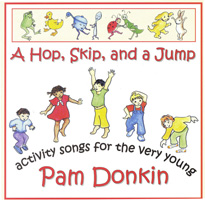 |
Photo 5 |
Photo 6 |
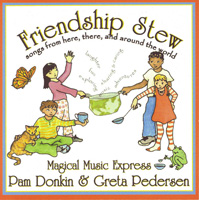 |
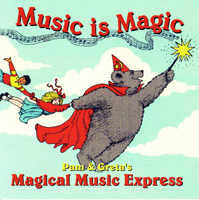 |
Photo 7 |
Promo Blurb |
 |
 |
Flyer 1 |
Flyer 2 |
 |
 |
Flyer 3 |
A Hop, Skip, and Jump Press Release |
 |
 |
Press Release |
Credits:
Photography by J D Crayne
Graphic Design by Philip Chow Design

